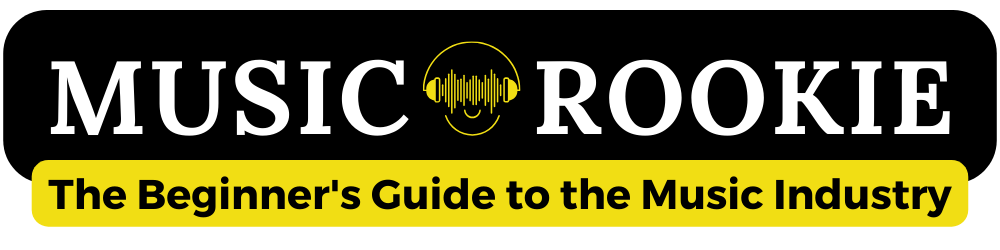
A conversation with Emma Swift, a Nashville-by-way-of-Australia singer-songwriter who garnered some serious attention last year with her release of Blonde On The Tracks.
We were excited to talk to Emma as a follow-up to our recent newsletter piece highlighting an atypical release strategy — one that does NOT involve releasing songs to streaming platforms on the official release date. Emma breaks down her impetus for doing a “physical or download-only” release, how the plan was formed, and touches on all of the moving parts of her release cycle. She’ll also provide some advice to developing artists on how to approach your next release.
As promised in the outro of the podcast, here’s info on Emma’s team that worked this release:
- UK publicist: Rachel Silver – https://silverpr.co.uk/about
- US publicist: Ken Weinstein – https://www.bighassle.com
- US radio promo: Brad Paul – http://www.bradpaulmedia.com
- Distribution: ThinkIndie in the US; MGM Planet in Australia.
- Emilee Warner helped manage my campaign for four months. She was particularly good at Nashville related hookups: advertising on Lightning100, a mural at Grimey’s, booking Blackbird for a live stream.